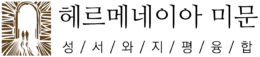태그: 워드프레스
- 이 주제에는 6개 답변, 1명 참여가 있으며
mimoon가 5 월, 3 주 전에 전에 마지막으로 업데이트했습니다.
-
글쓴이글
-
2021-02-21 9:50 오후 #11175
in Blog
\astra\inc\blog\blog.php326 line에 다음을 삽입할 것
<!-- .post view count --> <br><span id='view_count' class="highlight"> <?php echo do_shortcode( '' ); ?> </span><br> <!-- .post view count end -->※ 주의!!!: 이 bbpress에서는 위 코드 내에서 대괄호 ‘[‘ ‘]’이 쇼코드로 인식되어 ‘jp_post_view‘이 안 보임. 반드시 ‘[jp_post_view]’로 기입할 것
in bbPress
astra-child/bbpress/content-single-topic.php
16 line에 다음을 삽입할 것<span style="color: white;background-color: #4a89c3;"> <?php echo do_shortcode( '' ); ?> </span>※ 위 쇼코드 내의 ‘jp_post_view’이 bbpress에서는 ‘[‘ ‘]’ 불어로 안 보임
전체적인 통제는 post-views-for-jetpack 플러그인에서
/** * Create a shortcode to display a post view inside a post. * Shortcode format is * * @since 1.0.0 * * @return string $view Total number of views for that post. */ function jp_post_views_display() { // Get the post ID. $post_id = get_the_ID(); if ( ! isset( $post_id ) || empty( $post_id ) ) { return; } // Get the number of views for that post. $views = jp_post_views_get_view( $post_id ); $num_s = preg_replace("/[^0-9]*/s", "", $views['total']); if ( $num_s < 30 ) { return; } if ( isset( $views ) && ! empty( $views ) ) { $view = sprintf( esc_html( _n( '%s view', ' 👁 %s'.'명의 독자가 공감하셨습니다', $views['total'], 'post-views-for-jetpack' ) ), number_format_i18n( $views['total'] ) ); } else { $view = esc_html__( 'no views', 'post-views-for-jetpack' ); } /** * Filter the output of the shortcode. * * @since 1.0.0 * * @param string $view Phrase outputting the number of views. * @param array $views Number of views. * @param string $post_id Post ID. */ return apply_filters( 'jp_post_views_output', $view, $views, $post_id ); }2021-03-05 7:56 오전 #12518Astra Pro인경우 Custom Layouts에서 hook을 통해서도 가능.
2023-01-01 5:28 오전 #15944최신
<!-- .post view count --> <span id='view_count' class="highlight"><?php echo do_shortcode( '' ); ?></span> <!-- .post view count end -->2023-01-01 7:26 오전 #15960post-views-for-jetpack 플러그인의
functions.jp-post-views.php 파일 내에
다음 두 라인과$num_s = preg_replace("/[^0-9]*/s", "", $views['total']); if ( $num_s < 30 ) { return; }다음 라인
'%s view', ' 👁 %s'.'명의 독자가 공감하셨습니다',이 둘을 추가/변경하지 않으면 단순 View(s)로만 게시
전자는 30회 이하는 안 보여주는 코드.2024-03-27 8:41 오전 #166462024-03-27 change code according to astra theme
함수명이나 구조가 완전히 달라짐
파일 구도는 그대로 \astra\Inc\blog\blog.php
그러나 Line 571~582 쯤 다음 부분에 삽입case 'single-meta': do_action( 'astra_single_post_banner_meta_before' ); $post_meta = astra_get_option( 'ast-dynamic-single-' . $post_type . '-metadata', array( 'comments', 'author', 'date' ) ); $output = ''; if ( ! empty( $post_meta ) ) { $output_str = astra_get_post_meta( $post_meta, '/', 'single-post' ); if ( ! empty( $output_str ) ) { $output = apply_filters( 'astra_single_post_meta', '<div class="entry-meta">' . $output_str . '</div>' ); // WPCS: XSS OK. } } /***2024-03-27 for jp_post_view count */ $jp_post_view_astra = do_shortcode( '' ); echo "<br><span style='padding: 0 1px 0 2px;' id='view_count' class='highlight'> ".$jp_post_view_astra." </span><br>"; /***2024-03-27 End of jp_post_view count */ echo $output; // phpcs:ignore WordPress.Security.EscapeOutput.OutputNotEscaped do_action( 'astra_single_post_banner_meta_after' ); break;‘echo $output;’의 바로 앞 줄
2024-05-04 7:54 오전 #166882024-05-04 update: 30이하일 때 배경색 띠 삭제를 위해
/***2024-05-04 for jp_post_view count */ $jp_post_view_astra = do_shortcode( '' ); if (strpos($jp_post_view_astra,'👁')) { echo "<span style='padding-right: 2px;' id='view_count' class='highlight'> ".$jp_post_view_astra." </span><br>"; } else { echo ""; } /***2024-05-04 End of jp_post_view count */2025-01-01 2:09 오전 #16919※ 이 bbpress에서는 대괄호 ‘[‘ ‘]’이 쇼코드로 인식되어 ‘jp_post_view‘이 안 보여서 한참 애먹음 반드시 ‘[jp_post_view]’로 기입할 것
-
글쓴이글
- 답변은 로그인 후 가능합니다.