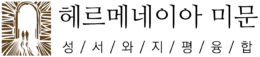태그: breadcrumb
- 이 주제에는 3개 답변, 2명 참여가 있으며
mimoon12가 7 년, 4 월 전에 전에 마지막으로 업데이트했습니다.
-
글쓴이글
-
2017-12-28 9:12 오전 #4525
Merry Christmas or Holiday!
I have installed Breadcrumb NavXT so that to make a breadcrumb menu like a demo performance in your home.
But it’s too long breadcrumb menu when I sometimes have to make a long length of post subject/name.
How can I control/cut a subject length of my posting off in breadcrumb menu?
or Can I remove the posting subject in breadcrumb menu if I can’t control?
I can’t control in the control panel of the Extension.
Can I get any way for this?
Thank you.2017-12-28 9:12 오전 #4526Please add below custom css code to hide the long text.
.breadcrumb { max-width: 370px; height: 20px; text-overflow: ellipsis; white-space: nowrap; }2017-12-28 9:13 오전 #4527Thank you for your suggestion.
That code is helpful.
But Plz allow one more question about this.I have any suggestion from mtekk.com.
.breadcrumbs span[property="name"] { max-width: 320px; display: inline-block; padding: 0; margin-top: -3px; vertical-align: middle; max-width: 20px; white-space: nowrap; overflow: hidden; text-overflow: ellipsis; }It may be control in ‘posting subject’.
Because span[property=”name”] is a tag for the subject of each posting on Breadcrumb NavXT.
But that code(mtekk’s) has no effect anything in this theme.
So I changed as follows:.breadcrumb { max-width: 320px; display: inline-block; padding: 0; margin-top: -3px; vertical-align: middle; max-width: 20px; white-space: nowrap; overflow: hidden; text-overflow: ellipsis; }I could get the effect that is same of your suggestion.
Can I however get an effect for span[property=”name”] ?
Finally, I want to remove ‘posting subject’ in breadcrumb menu-line by that code.2017-12-28 9:13 오전 #4528It’s the best setting for this issue if we no were find the way that removed only posting subject.
.breadcrumb { max-width: 220px; // display: inline-block; // ---except for mobile view padding: 0; margin-top: -3px; vertical-align: middle; white-space: nowrap; overflow: hidden; text-overflow: ellipsis; } -
글쓴이글
- 답변은 로그인 후 가능합니다.