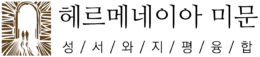게시판 답변
-
글쓴이글
-
2021-11-16 10:58 오전 답변: 비공개: [Kotlin] Download and Copy to Database Folder(In) from Download folder #15494
last
private fun startDownload() { val dbPATH = "/data/data/" + applicationContext.packageName + "/databases/" val dbNAME = "room_memo.db" val strOutFile = dbPATH + dbNAME /* val request = DownloadManager.Request(Uri.parse("https://mimoonchurch.net/room_memo.db")) request.setAllowedNetworkTypes(DownloadManager.Request.NETWORK_WIFI or DownloadManager.Request.NETWORK_MOBILE) request.setTitle("room_memo.db") request.setDescription("My database is downloading.") request.allowScanningByMediaScanner() request.setNotificationVisibility(DownloadManager.Request.VISIBILITY_VISIBLE_NOTIFY_COMPLETED) request.setDestinationInExternalPublicDir(dbPATH, "room_memo.db") val manager = getSystemService(Context.DOWNLOAD_SERVICE) as DownloadManager manager.enqueue(request) */ val request = DownloadManager.Request(Uri.parse("https://mimoonchurch.net/room_memo.db")) request.setTitle("room_memo.db") request.setDescription("My database is downloading.") request.allowScanningByMediaScanner() request.setNotificationVisibility(DownloadManager.Request.VISIBILITY_VISIBLE_NOTIFY_COMPLETED) val filename: String = URLUtil.guessFileName("https://mimoonchurch.net/room_memo.db", null, MimeTypeMap.getFileExtensionFromUrl("https://mimoonchurch.net/room_memo.db")) request.setDestinationInExternalPublicDir(Environment.DIRECTORY_DOWNLOADS, filename) //request.setDestinationInExternalPublicDir(dbPATH, filename) //val manager = getSystemService(DOWNLOAD_SERVICE) as DownloadManager //manager.enqueue(request) val target = File(strOutFile) if (!target.exists()) { gAlert("내부 저장소($strOutFile)에 파일이 없음을 확인했습니다.") target.createNewFile() } else { gAlert("내부 저장소($strOutFile)에 파일이 이미 존재합니다.") target.delete() target.createNewFile() val manager = getSystemService(Context.DOWNLOAD_SERVICE) as DownloadManager manager.enqueue(request) } //val currentDBPath = "\\data\\com.w_13567767\\databases\\room_memo.db" //val currentDBPath = "/data/data/" + applicationContext.packageName + "/databases/" val backupDBPath = "room_memo.db" val currentDBPath2: File = this.getDatabasePath("room_memo.db") val outFileName = currentDBPath2.path val downloadFolder = File(Environment.getExternalStoragePublicDirectory(Environment.DIRECTORY_DOWNLOADS).toString()) //val downloadFolder = File(Environment.DIRECTORY_DOWNLOADS).toString() val data: File = Environment.getDataDirectory() //val currentDB = File(currentDBPath) val backupDB = File(downloadFolder, backupDBPath) //val strOutFile2 = "$currentDBPath" //gAlert("내부 저장소 절대경로는$strOutFile2") //val target2 = File(strOutFile2) val target2 = File(currentDBPath2, outFileName) val currentDB = File(currentDBPath2.toString()) //val target3 = File(downloadFolder, backupDBPath) val strOutFile3 = "$data/$backupDBPath" val target3 = File(strOutFile3) gAlert("공용 저장소 절대경로는$strOutFile3") if(target2.exists()){ gAlert("내장 폴더에서 백업파일 찾음.") target.delete() target.createNewFile() //Log.d("TAG", "==== backUpExists: " + "내장 폴더에서 백업파일 찾음"); } if(target3.exists()){ gAlert("다운로드 폴더에서 파일 찾음.") target.delete() target.createNewFile() //Log.d("TAG", "==== backUpExists: " + "다운로드 폴더에서 백업파일 찾음"); } val src: FileChannel = FileInputStream(currentDB).channel val dst: FileChannel = FileOutputStream(backupDB).channel dst.transferFrom(src, 0, src.size()) src.close() dst.close() }2021-11-13 8:37 오전 답변: 비공개: [Kotlin] Download and Copy to Database Folder(In) from Download folder #15493에뮬에서는 잘 되지만, 디바이스에서는 crash
/* //val dbPATH = "/data/data/" + applicationContext.packageName + "/databases/" val dbPATH : File = this.getDatabasePath("room_memo.db") //val dbNAME = "room_memo.db" val dbNAME = dbPATH.path //val strOutFile = dbPATH + dbNAME */ val request = DownloadManager.Request(Uri.parse("https://mimoonchurch.net/room_memo.db")) request.setTitle("room_memo.db") request.setDescription("My database is downloading.") request.allowScanningByMediaScanner() request.setNotificationVisibility(DownloadManager.Request.VISIBILITY_VISIBLE_NOTIFY_COMPLETED) val filename: String = URLUtil.guessFileName("https://mimoonchurch.net/room_memo.db", null, MimeTypeMap.getFileExtensionFromUrl("https://mimoonchurch.net/room_memo.db")) request.setDestinationInExternalPublicDir(Environment.DIRECTORY_DOWNLOADS, filename) //request.setDestinationInExternalPublicDir(dbPATH, filename) //val manager = getSystemService(DOWNLOAD_SERVICE) as DownloadManager //manager.enqueue(request) /* val target = File(dbPATH.toString()) if (!target.exists()) { gAlert("내부 저장소(${target})에 파일이 없음을 확인했습니다.") target.createNewFile() } else { gAlert("내부 저장소($target)에 파일이 이미 존재합니다.") target.delete() target.createNewFile() val manager = getSystemService(Context.DOWNLOAD_SERVICE) as DownloadManager manager.enqueue(request) } */ //val currentDBPath = "\\data\\com.w_13567767\\databases\\room_memo.db" //val currentDBPath = "/data/data/" + applicationContext.packageName + "/databases/" val backupDBPath = "room_memo.db" val currentDBPath2: File = this.getDatabasePath("room_memo.db") val outFileName = currentDBPath2.path val downloadFolder = File(Environment.getExternalStoragePublicDirectory(Environment.DIRECTORY_DOWNLOADS).toString()) //val downloadFolder = File(Environment.DIRECTORY_DOWNLOADS).toString() val sd = Environment.getExternalStorageDirectory() val data: File = Environment.getDataDirectory() //val currentDB = File(currentDBPath) //val backupDB = File(downloadFolder, backupDBPath) val backupDB = File(sd, backupDBPath) //val strOutFile2 = "$currentDBPath" //gAlert("내부 저장소 절대경로는$strOutFile2") //val target2 = File(strOutFile2) val target2 = File(currentDBPath2, outFileName) //val currentDB = File(currentDBPath2.toString()) val currentDB = File(sd, backupDBPath) //val target3 = File(downloadFolder, backupDBPath) val strOutFile3 = "$data/$backupDBPath" val target3 = File(strOutFile3) gAlert("공용 저장소 절대경로는$strOutFile3 가 아니라 $backupDB") //val target = File(dbPATH.toString()) if (!currentDB.exists()) { gAlert("내부 저장소(${currentDB})에 파일이 없음을 확인했습니다.") currentDB.createNewFile() } else { gAlert("내부 저장소($currentDB)에 파일이 이미 존재합니다.") currentDB.delete() currentDB.createNewFile() val manager = getSystemService(Context.DOWNLOAD_SERVICE) as DownloadManager manager.enqueue(request) } if(currentDB.exists()){ gAlert("내장 폴더(${currentDB})에서 파일 찾음.") currentDB.delete() currentDB.createNewFile() //Log.d("TAG", "==== backUpExists: " + "내장 폴더에서 백업파일 찾음"); } if(backupDB.exists()){ gAlert("다운로드 폴더(${backupDB})에서 파일 찾음.") backupDB.delete() backupDB.createNewFile() //Log.d("TAG", "==== backUpExists: " + "다운로드 폴더에서 백업파일 찾음"); } val src: FileChannel = FileInputStream(backupDB).channel val dst: FileChannel = FileOutputStream(currentDB).channel dst.transferFrom(src, 0, src.size()) src.close() dst.close()2021-11-13 7:32 오전 답변: 비공개: [Kotlin] Download and Copy to Database Folder(In) from Download folder #15492최신 수정 상태에서 no error version
//val dbPATH = "/data/data/" + applicationContext.packageName + "/databases/" val dbPATH : File = this.getDatabasePath("room_memo.db") //val dbNAME = "room_memo.db" val dbNAME = dbPATH.path //val strOutFile = dbPATH + dbNAME val request = DownloadManager.Request(Uri.parse("https://mimoonchurch.net/room_memo.db")) request.setTitle("room_memo.db") request.setDescription("My database is downloading.") request.allowScanningByMediaScanner() request.setNotificationVisibility(DownloadManager.Request.VISIBILITY_VISIBLE_NOTIFY_COMPLETED) val filename: String = URLUtil.guessFileName("https://mimoonchurch.net/room_memo.db", null, MimeTypeMap.getFileExtensionFromUrl("https://mimoonchurch.net/room_memo.db")) request.setDestinationInExternalPublicDir(Environment.DIRECTORY_DOWNLOADS, filename) //request.setDestinationInExternalPublicDir(dbPATH, filename) //val manager = getSystemService(DOWNLOAD_SERVICE) as DownloadManager //manager.enqueue(request) val target = File(dbPATH.toString()) if (!target.exists()) { gAlert("내부 저장소(${target})에 파일이 없음을 확인했습니다.") target.createNewFile() } else { gAlert("내부 저장소($target)에 파일이 이미 존재합니다.") target.delete() target.createNewFile() val manager = getSystemService(Context.DOWNLOAD_SERVICE) as DownloadManager manager.enqueue(request) } //val currentDBPath = "\\data\\com.w_13567767\\databases\\room_memo.db" //val currentDBPath = "/data/data/" + applicationContext.packageName + "/databases/" val backupDBPath = "room_memo.db" val currentDBPath2: File = this.getDatabasePath("room_memo.db") val outFileName = currentDBPath2.path val downloadFolder = File(Environment.getExternalStoragePublicDirectory(Environment.DIRECTORY_DOWNLOADS).toString()) //val downloadFolder = File(Environment.DIRECTORY_DOWNLOADS).toString() val data: File = Environment.getDataDirectory() //val currentDB = File(currentDBPath) val backupDB = File(downloadFolder, backupDBPath) //val strOutFile2 = "$currentDBPath" //gAlert("내부 저장소 절대경로는$strOutFile2") //val target2 = File(strOutFile2) val target2 = File(currentDBPath2, outFileName) val currentDB = File(currentDBPath2.toString()) //val target3 = File(downloadFolder, backupDBPath) val strOutFile3 = "$data/$backupDBPath" val target3 = File(strOutFile3) gAlert("공용 저장소 절대경로는$strOutFile3") if(target2.exists()){ gAlert("내장 폴더에서 백업파일 찾음.") target.delete() target.createNewFile() //Log.d("TAG", "==== backUpExists: " + "내장 폴더에서 백업파일 찾음"); } if(target3.exists()){ gAlert("다운로드 폴더에서 파일 찾음.") target.delete() target.createNewFile() //Log.d("TAG", "==== backUpExists: " + "다운로드 폴더에서 백업파일 찾음"); } val src: FileChannel = FileInputStream(currentDB).channel val dst: FileChannel = FileOutputStream(backupDB).channel dst.transferFrom(src, 0, src.size()) src.close() dst.close()시간 설정이 있는 30분 단위 알람
// 시간 / 분 변수화를 통해 시각 필터링 val HOUR_TO_SHOW_PUSH = 18 val MINUTE_TO_SHOW_PUSH = 30 val calendar = Calendar.getInstance().apply { // 약정 시간 감안 무조건 30분 간격 if (get(Calendar.HOUR_OF_DAY) <= HOUR_TO_SHOW_PUSH) { //add(Calendar.DAY_OF_MONTH, 1) if (get(Calendar.MINUTE) <= MINUTE_TO_SHOW_PUSH) { //set(Calendar.HOUR_OF_DAY, (System.currentTimeMillis() / (1000 * 60 * 60) % 24).toInt()) //set(Calendar.HOUR_OF_DAY, HOUR_TO_SHOW_PUSH) set(Calendar.MINUTE, MINUTE_TO_SHOW_PUSH) } else { add(Calendar.HOUR_OF_DAY, 1) set(Calendar.MINUTE, 0) } } else { if (get(Calendar.MINUTE) <= MINUTE_TO_SHOW_PUSH) { //set(Calendar.HOUR_OF_DAY, (System.currentTimeMillis() / (1000 * 60 * 60) % 24).toInt()) //add(Calendar.HOUR_OF_DAY, 1) set(Calendar.MINUTE, MINUTE_TO_SHOW_PUSH) } else { add(Calendar.HOUR_OF_DAY, 1) set(Calendar.MINUTE, 0) } } } var timeDiffInMillis: Long = calendar.timeInMillis - System.currentTimeMillis() //if (timeDiffInMillis <= 0 ){ alarmMgr?.setInexactRepeating( AlarmManager.RTC_WAKEUP, calendar.timeInMillis, AlarmManager.INTERVAL_HALF_HOUR, alarmIntent ) //} val t_dateFormat2 = SimpleDateFormat("yyyy-MM-dd kk:mm:ss E", Locale("ko", "KR")) // 현재 시간을 dateFormat 에 선언한 형태의 String 으로 변환 var str_date2 = t_dateFormat2.format(System.currentTimeMillis()) var ma_cald = t_dateFormat2.format(calendar.timeInMillis) val calc = (timeDiffInMillis / (1000 * 60) % 60) Toast.makeText(this@MainActivity,"현재 시각은:" +str_date2 + "다음 알람은" + ma_cald + "까지이며" + timeDiffInMillis + "밀리언세컨 즉," + calc + "분 남았습니다.",Toast.LENGTH_LONG).show()알람 설정이 기존에 있을 경우 체크
// 2021-08-21 Check if AlarmManager already has an alarm set? val alarmUp = PendingIntent.getBroadcast(this, 0, Intent("com.w_13567767.MY_UNIQUE_ACTION"), PendingIntent.FLAG_NO_CREATE) != null //PendingIntent.FLAG_UPDATE_CURRENT) != null if (alarmUp) { if (Build.VERSION.SDK_INT >= Build.VERSION_CODES.LOLLIPOP) { val alarmManager2 = this.getSystemService(Context.ALARM_SERVICE) as AlarmManager try { //assert(alarmManager2 != null) //val aci = alarmManager2!!.nextAlarmClock // val nextAlarm = aci.getTriggerTime() //.toString() //Log.w("pentalogia nextAlarm ", nextAlarm) //val t_dateFormat = SimpleDateFormat("yyyy-MM-dd kk:mm:ss E", Locale("ko", "KR")) // 현재 시간을 dateFormat 에 선언한 형태의 String 으로 변환 //val str_date = t_dateFormat.format(nextAlarm) //Log.d("pentalogia", "Alarm is already active" + str_date.toString()) //Toast.makeText(this@MainActivity,"Alarm is already active: " + str_date,Toast.LENGTH_LONG).show() } catch (e: Exception) { e.printStackTrace() } // 시간 / 분 변수화를 통해 시각 필터링 val HOUR_TO_SHOW_PUSH = 18 val MINUTE_TO_SHOW_PUSH = 30 val calendar = Calendar.getInstance().apply { // 약정 시간 감안 무조건 30분 간격 if (get(Calendar.HOUR_OF_DAY) <= HOUR_TO_SHOW_PUSH) { //add(Calendar.DAY_OF_MONTH, 1) if (get(Calendar.MINUTE) <= MINUTE_TO_SHOW_PUSH) { set(Calendar.HOUR_OF_DAY, HOUR_TO_SHOW_PUSH) set(Calendar.MINUTE, MINUTE_TO_SHOW_PUSH) } else { add(Calendar.HOUR_OF_DAY, 1) set(Calendar.MINUTE, 0) } } else { if (get(Calendar.MINUTE) <= MINUTE_TO_SHOW_PUSH) { //set(Calendar.HOUR_OF_DAY, hours.toInt()) //add(Calendar.HOUR_OF_DAY, 1) set(Calendar.MINUTE, MINUTE_TO_SHOW_PUSH) } else { add(Calendar.HOUR_OF_DAY, 1) set(Calendar.MINUTE, 0) } } } val timeDiffInMillis: Long = calendar.timeInMillis - System.currentTimeMillis() val t_dateFormat = SimpleDateFormat("yyyy-MM-dd kk:mm:ss E", Locale("ko", "KR")) val str_date = t_dateFormat.format(timeDiffInMillis) Toast.makeText(this@MainActivity,"Alarm is already active: " + timeDiffInMillis,Toast.LENGTH_LONG).show() } else { val nextAlarm = Settings.System.NEXT_ALARM_FORMATTED } // 이전 알람 확인 후 새로 설정 //val nextAlarmTime = alarmMgr!!.getNextAlarmClock() //if (System.currentTimeMillis() + 1000 * 60 * 10 < nextAlarmTime){ // 반복 단위 //} //val nextAlarmTime = System.currentTimeMillis() + 1000 * 60 * 10 //Log.d("pentalogia", "Alarm is already active" + nextAlarmTime.toString()) //Toast.makeText(this@MainActivity,"Alarm is already active: " + nextAlarmTime.toString(),Toast.LENGTH_LONG).show() } else { // 알람 정의하고 // 반복 단위 alarmMgr = this@MainActivity.getSystemService(Context.ALARM_SERVICE) as AlarmManager alarmIntent = Intent(this, AlarmReceiver::class.java).let { intent -> PendingIntent.getBroadcast(this, 0, intent, 0) } /* try { //val nextAlarmTime = alarmMgr!!.nextAlarmClock.triggerTime val aci = alarmMgr!!.nextAlarmClock val nextAlarm = aci.getTriggerTime() //.toString() val t_dateFormat = SimpleDateFormat("yyyy-MM-dd kk:mm:ss E", Locale("ko", "KR")) val str_date = t_dateFormat.format(nextAlarm) //Log.d("pentalogia", "Alarm is already active" + str_date.toString()) Toast.makeText(this@MainActivity,"Alarm is not already active: " + str_date,Toast.LENGTH_LONG).show() } catch (e: Exception) { e.printStackTrace() } alarmMgr?.setInexactRepeating( AlarmManager.ELAPSED_REALTIME_WAKEUP, SystemClock.elapsedRealtime() + 60 * 1000, AlarmManager.INTERVAL_HALF_HOUR, //1000 * 60 * 5, alarmIntent ) */ // 시간 / 분 변수화를 통해 시각 필터링 val HOUR_TO_SHOW_PUSH = 18 val MINUTE_TO_SHOW_PUSH = 30 val calendar = Calendar.getInstance().apply { // 약정 시간 감안 무조건 30분 간격 if (get(Calendar.HOUR_OF_DAY) <= HOUR_TO_SHOW_PUSH) { //add(Calendar.DAY_OF_MONTH, 1) if (get(Calendar.MINUTE) <= MINUTE_TO_SHOW_PUSH) { set(Calendar.HOUR_OF_DAY, HOUR_TO_SHOW_PUSH) set(Calendar.MINUTE, MINUTE_TO_SHOW_PUSH) } else { add(Calendar.HOUR_OF_DAY, 1) set(Calendar.MINUTE, 0) } } else { if (get(Calendar.MINUTE) <= MINUTE_TO_SHOW_PUSH) { //set(Calendar.HOUR_OF_DAY, hours.toInt()) //add(Calendar.HOUR_OF_DAY, 1) set(Calendar.MINUTE, MINUTE_TO_SHOW_PUSH) } else { add(Calendar.HOUR_OF_DAY, 1) set(Calendar.MINUTE, 0) } } } val timeDiffInMillis: Long = calendar.timeInMillis - System.currentTimeMillis() val t_dateFormat = SimpleDateFormat("yyyy-MM-dd kk:mm:ss E", Locale("ko", "KR")) val str_date = t_dateFormat.format(timeDiffInMillis) Toast.makeText(this@MainActivity,"Alarm is not already active: " + timeDiffInMillis,Toast.LENGTH_LONG).show() alarmMgr?.setInexactRepeating( //alarmMgr?.set( AlarmManager.RTC_WAKEUP, //AlarmManager.ELAPSED_REALTIME_WAKEUP, calendar.timeInMillis, //AlarmManager.INTERVAL_FIFTEEN_MINUTES, //AlarmManager.INTERVAL_DAY, AlarmManager.INTERVAL_HALF_DAY, //AlarmManager.INTERVAL_HALF_HOUR, //AlarmManager.INTERVAL_HOUR, //1000 * 60 * 6, alarmIntent ) }// 2021-08-21 Check if AlarmManager already has an alarm set?
val alarmUp = PendingIntent.getBroadcast(this, 0, Intent("com.w_13567767.MY_UNIQUE_ACTION"), PendingIntent.FLAG_NO_CREATE) != null //PendingIntent.FLAG_UPDATE_CURRENT) != null if (alarmUp) { if (Build.VERSION.SDK_INT >= Build.VERSION_CODES.LOLLIPOP) { val alarmManager2 = this.getSystemService(Context.ALARM_SERVICE) as AlarmManager try { //assert(alarmManager2 != null) //val aci = alarmManager2!!.nextAlarmClock // val nextAlarm = aci.getTriggerTime() //.toString() //Log.w("pentalogia nextAlarm ", nextAlarm) //val t_dateFormat = SimpleDateFormat("yyyy-MM-dd kk:mm:ss E", Locale("ko", "KR")) // 현재 시간을 dateFormat 에 선언한 형태의 String 으로 변환 //val str_date = t_dateFormat.format(nextAlarm) //Log.d("pentalogia", "Alarm is already active" + str_date.toString()) //Toast.makeText(this@MainActivity,"Alarm is already active: " + str_date,Toast.LENGTH_LONG).show() } catch (e: Exception) { e.printStackTrace() } // 시간 / 분 변수화를 통해 시각 필터링 val HOUR_TO_SHOW_PUSH = 18 val MINUTE_TO_SHOW_PUSH = 30 val calendar = Calendar.getInstance().apply { // 약정 시간 감안 무조건 30분 간격 if (get(Calendar.HOUR_OF_DAY) <= HOUR_TO_SHOW_PUSH) { //add(Calendar.DAY_OF_MONTH, 1) if (get(Calendar.MINUTE) <= MINUTE_TO_SHOW_PUSH) { set(Calendar.HOUR_OF_DAY, HOUR_TO_SHOW_PUSH) set(Calendar.MINUTE, MINUTE_TO_SHOW_PUSH) } else { add(Calendar.HOUR_OF_DAY, 1) set(Calendar.MINUTE, 0) } } else { if (get(Calendar.MINUTE) <= MINUTE_TO_SHOW_PUSH) { //set(Calendar.HOUR_OF_DAY, hours.toInt()) //add(Calendar.HOUR_OF_DAY, 1) set(Calendar.MINUTE, MINUTE_TO_SHOW_PUSH) } else { add(Calendar.HOUR_OF_DAY, 1) set(Calendar.MINUTE, 0) } } } val timeDiffInMillis: Long = calendar.timeInMillis - System.currentTimeMillis() val t_dateFormat = SimpleDateFormat("yyyy-MM-dd kk:mm:ss E", Locale("ko", "KR")) val str_date = t_dateFormat.format(timeDiffInMillis) Toast.makeText(this@MainActivity,"Alarm is already active: " + timeDiffInMillis,Toast.LENGTH_LONG).show() } else { val nextAlarm = Settings.System.NEXT_ALARM_FORMATTED } // 이전 알람 확인 후 새로 설정 //val nextAlarmTime = alarmMgr!!.getNextAlarmClock() //if (System.currentTimeMillis() + 1000 * 60 * 10 < nextAlarmTime){ // 반복 단위 //} //val nextAlarmTime = System.currentTimeMillis() + 1000 * 60 * 10 //Log.d("pentalogia", "Alarm is already active" + nextAlarmTime.toString()) //Toast.makeText(this@MainActivity,"Alarm is already active: " + nextAlarmTime.toString(),Toast.LENGTH_LONG).show() } else { // 알람 정의하고 // 반복 단위 alarmMgr = this@MainActivity.getSystemService(Context.ALARM_SERVICE) as AlarmManager alarmIntent = Intent(this, AlarmReceiver::class.java).let { intent -> PendingIntent.getBroadcast(this, 0, intent, 0) } /* try { //val nextAlarmTime = alarmMgr!!.nextAlarmClock.triggerTime val aci = alarmMgr!!.nextAlarmClock val nextAlarm = aci.getTriggerTime() //.toString() val t_dateFormat = SimpleDateFormat("yyyy-MM-dd kk:mm:ss E", Locale("ko", "KR")) val str_date = t_dateFormat.format(nextAlarm) //Log.d("pentalogia", "Alarm is already active" + str_date.toString()) Toast.makeText(this@MainActivity,"Alarm is not already active: " + str_date,Toast.LENGTH_LONG).show() } catch (e: Exception) { e.printStackTrace() } alarmMgr?.setInexactRepeating( AlarmManager.ELAPSED_REALTIME_WAKEUP, SystemClock.elapsedRealtime() + 60 * 1000, AlarmManager.INTERVAL_HALF_HOUR, //1000 * 60 * 5, alarmIntent ) */ // 시간 / 분 변수화를 통해 시각 필터링 val HOUR_TO_SHOW_PUSH = 18 val MINUTE_TO_SHOW_PUSH = 30 val calendar = Calendar.getInstance().apply { // 약정 시간 감안 무조건 30분 간격 if (get(Calendar.HOUR_OF_DAY) <= HOUR_TO_SHOW_PUSH) { //add(Calendar.DAY_OF_MONTH, 1) if (get(Calendar.MINUTE) <= MINUTE_TO_SHOW_PUSH) { set(Calendar.HOUR_OF_DAY, HOUR_TO_SHOW_PUSH) set(Calendar.MINUTE, MINUTE_TO_SHOW_PUSH) } else { add(Calendar.HOUR_OF_DAY, 1) set(Calendar.MINUTE, 0) } } else { if (get(Calendar.MINUTE) <= MINUTE_TO_SHOW_PUSH) { //set(Calendar.HOUR_OF_DAY, hours.toInt()) //add(Calendar.HOUR_OF_DAY, 1) set(Calendar.MINUTE, MINUTE_TO_SHOW_PUSH) } else { add(Calendar.HOUR_OF_DAY, 1) set(Calendar.MINUTE, 0) } } } val timeDiffInMillis: Long = calendar.timeInMillis - System.currentTimeMillis() val t_dateFormat = SimpleDateFormat("yyyy-MM-dd kk:mm:ss E", Locale("ko", "KR")) val str_date = t_dateFormat.format(timeDiffInMillis) Toast.makeText(this@MainActivity,"Alarm is not already active: " + timeDiffInMillis,Toast.LENGTH_LONG).show() alarmMgr?.setInexactRepeating( //alarmMgr?.set( AlarmManager.RTC_WAKEUP, //AlarmManager.ELAPSED_REALTIME_WAKEUP, calendar.timeInMillis, //AlarmManager.INTERVAL_FIFTEEN_MINUTES, //AlarmManager.INTERVAL_DAY, AlarmManager.INTERVAL_HALF_DAY, //AlarmManager.INTERVAL_HALF_HOUR, //AlarmManager.INTERVAL_HOUR, //1000 * 60 * 6, alarmIntent ) }종전의 리스너
todayVerse_e.setOnClickListener { if (Build.VERSION.SDK_INT >= Build.VERSION_CODES.M) { //if (isNetworkAvailbale()) { // 2021-07-07 for verification of internet if (isNetworkConnected()) { // 2021-07-07 for verification of internet //Log.d("Network_virify", "연결 정상") MydayVerse("https://mimoonchurch.net/myday3.html") //println("pentalogia Debug40 :" + today2) } else { gAlert("인터넷 연결상태를 확인해주세요") } } else { val alertVcheck = AlertDialog.Builder(this@MainActivity) alertVcheck.setMessage("안드로이드 OS 6.0(마시멜로) 이상에서 사용가능한 기능입니다") alertVcheck.setPositiveButton("닫기") { dialog, which -> } val alertVcheck2 = alertVcheck.create() alertVcheck2.show() } }그리고 통신 메니져
@RequiresApi(Build.VERSION_CODES.M) private fun isNetworkConnected(): Boolean { //1 val connectivityManager = getSystemService(Context.CONNECTIVITY_SERVICE) as ConnectivityManager //2 val activeNetwork = connectivityManager.activeNetwork //3 val networkCapabilities = connectivityManager.getNetworkCapabilities(activeNetwork) //4 return networkCapabilities != null && networkCapabilities.hasCapability(NetworkCapabilities.NET_CAPABILITY_INTERNET) }connection sources
/* // 2021-08-15 for network 1 fun isOnline(context: Context): Boolean { val cm = context.getSystemService(Context.CONNECTIVITY_SERVICE) as ConnectivityManager if (Build.VERSION.SDK_INT >= Build.VERSION_CODES.M) { val n = cm.activeNetwork if (n != null) { val nc = cm.getNetworkCapabilities(n) //It will check for both wifi and cellular network return nc!!.hasTransport(NetworkCapabilities.TRANSPORT_CELLULAR) || nc.hasTransport(NetworkCapabilities.TRANSPORT_WIFI) } return false } else { val netInfo = cm.activeNetworkInfo return netInfo != null && netInfo.isConnectedOrConnecting } } */ // 2021-08-15 for network 2 /* private fun isInternetAvailable(context: Context): Boolean { var result = false val connectivityManager = context.getSystemService(Context.CONNECTIVITY_SERVICE) as ConnectivityManager if (Build.VERSION.SDK_INT >= Build.VERSION_CODES.M) { val networkCapabilities = connectivityManager.activeNetwork ?: return false val actNw = connectivityManager.getNetworkCapabilities(networkCapabilities) ?: return false result = when { actNw.hasTransport(NetworkCapabilities.TRANSPORT_WIFI) -> true actNw.hasTransport(NetworkCapabilities.TRANSPORT_CELLULAR) -> true actNw.hasTransport(NetworkCapabilities.TRANSPORT_ETHERNET) -> true else -> false } } else { connectivityManager.run { connectivityManager.activeNetworkInfo?.run { result = when (type) { ConnectivityManager.TYPE_WIFI -> true ConnectivityManager.TYPE_MOBILE -> true ConnectivityManager.TYPE_ETHERNET -> true else -> false } } } } return result } */ /* fun isNetworkAvailbale():Boolean{ val conManager = getSystemService(Context.CONNECTIVITY_SERVICE) as ConnectivityManager val internetInfo =conManager.activeNetworkInfo return internetInfo!=null && internetInfo.isConnected } */// 2021-05-08 Fragment_blank.xml Default
<RelativeLayout xmlns:android="http://schemas.android.com/apk/res/android" xmlns:tools="http://schemas.android.com/tools" android:layout_width="match_parent" android:layout_height="match_parent" tools:context=".BlankFragment"> <ScrollView android:layout_width="match_parent" android:layout_height="wrap_content" android:isScrollContainer="false" tools:ignore="UselessParent"> <!-- TODO: Update blank fragment layout --> <TextView android:id="@+id/text_blank" android:layout_width="wrap_content" android:layout_height="wrap_content" android:padding="16dp" android:background="#ffffff" android:text="@string/hello_blank_fragment" /> </ScrollView> <!--WebView android:id="@+id/blank_wvLayout" android:layout_width="fill_parent" android:layout_height="fill_parent" tools:ignore="MissingConstraints" /--> </RelativeLayout>//2021-05-08 activity_crawl_main.xml
<?xml version="1.0" encoding="utf-8"?> <androidx.drawerlayout.widget.DrawerLayout xmlns:android="http://schemas.android.com/apk/res/android" xmlns:app="http://schemas.android.com/apk/res-auto" xmlns:tools="http://schemas.android.com/tools" android:layout_width="match_parent" android:layout_height="match_parent" tools:openDrawer="start" tools:context=".CrawlActivity"> <RelativeLayout android:layout_width="match_parent" android:layout_height="match_parent"> <WebView android:id="@+id/crawl_wvLayout" android:layout_width="fill_parent" android:layout_height="fill_parent" android:layout_marginTop="27dp" tools:ignore="MissingConstraints" /> <LinearLayout android:orientation="horizontal" android:layout_width="match_parent" android:layout_height="match_parent"> <FrameLayout android:id="@+id/fl_activity_main" android:layout_width="match_parent" android:layout_height="match_parent" tools:ignore="UselessParent"> <Button android:id="@+id/btn" android:layout_width="wrap_content" android:layout_height="wrap_content" android:layout_gravity="right" android:text="@string/btn1" tools:ignore="RtlHardcoded" /> </FrameLayout> </LinearLayout> </RelativeLayout> <com.google.android.material.navigation.NavigationView android:id="@+id/nav_view" android:layout_width="wrap_content" android:layout_height="match_parent" android:layout_gravity="start" android:fitsSystemWindows="true" app:headerLayout="@layout/nav_header_main" app:menu="@menu/activity_main_drawer" /> </androidx.drawerlayout.widget.DrawerLayout> -
글쓴이글