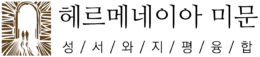게시판 답변
-
글쓴이글
-
loop-single-topic.php와 loop-single-forum.php에서
avatar및 name 설정하는 것과 bbp style pack에서 설정하는 것과 상충되는 문제가 새로 발생.
아래 css를 통해 조절할 것.span.bbp-author-avatar {
//display: block; //name을 아래로내림
margin: auto;
padding: 0;
}
span.bbp-author-name, {
line-height: 150% !important;
display: inline;
margin: auto;
}
li.bbp-forum-freshness, li.bbp-topic-freshness {
text-align: left;
float: left;
width: 22%;
padding-left: 20px;
}우커머스 업그레이드 후 작동되지 않음.
작동되지 않을 경우
아래와 같이 변경해볼 것.
//add_action( ‘woocommerce_order_status_completed’, ‘wpglorify_change_role_on_purchase’ );
// woocommerce_order_status_completed 결제를 완료했을 때, 아니면 최종 감사 페이지의 경우는 woocommerce_thankyou변형:
/* Code Snippet To Change User Role After Purchase. */ add_action( 'woocommerce_order_status_completed', 'wpglorify_change_role_on_purchase' ); function wpglorify_change_role_on_purchase( $order_id ) { // get order object and items $order = new WC_Order( $order_id ); $items = $order->get_items(); $product_id = 6865; // that's a specific product ID foreach ( $items as $item ) { if( $product_id == $item['product_id'] && $order->user_id ) { $user = new WP_User( $order->user_id ); if(current_user_can('subscriber')) { // Remove old role $user->remove_role( 'subscriber' ); // Add new role $user->add_role( 'contributor' ); } } } }Forum Index Page에서 Freshness 좌측 정열 실패 후,
loop-single-topic.php에 있는 것을 가져와서
loop-single-forum.php의 내용을 다음과 같이 수정<li class="bbp-forum-freshness"> <div class="bbp-topic-meta"> <?php do_action( 'bbp_theme_before_topic_author' ); ?> <span class="bbp-topic-freshness-author"><?php bbp_author_link( array( 'post_id' => bbp_get_forum_last_active_id(), 'size' => 48, 'type' => 'avatar' ) ); ?></span> <span class="bbp-topic-freshness-author"><?php bbp_author_link( array( 'post_id' => bbp_get_forum_last_active_id(), 'size' => 14, 'type' => 'name' ) ); ?></span> <?php do_action( 'bbp_theme_after_topic_author' ); ?> <?php do_action( 'bbp_theme_before_forum_freshness_link' ); ?> <p class="floatleft"><?php bbp_forum_freshness_link(); ?> <?php do_action( 'bbp_theme_after_forum_freshness_link' ); ?></p> </div> </li>타입 변수는 아바타가 ‘type’ => ‘avatar’ 이름/아이디 변수는 ‘type’ => ‘name’ 임을 유념
시작할 때 forum page는
<li class="bbp-forum-freshness">
으로 시작하고
topic 페이지는
<li class="bbp-forum-freshness">
으로 li의 시작이 다르다는 것도 유념할 것mobile에서는 적용이 안 되어 다음 css 추가
/*—iStock hight for mobile—- */
@media only screen and (max-width: 769px) {
div.mimoo-before-content {
height: 100px;
}그러면 mobile관련 다른 css 문제 발생.
그래서 사이즈 조정@media only screen and (max-width: 400px) {
div.mimoo-before-content {
height: 100px;
}
}그래도 해결이 안 된다면,
문제 있는 css들을 모조리 위 css보다 우선 처리 위치 상위로 이동할 것.다양한 텍스트 흐름 설정
텍스트 프레임의 끝 부분을 클릭하면 커서 모양이 텍스트 운반 아이콘으로 변경.
텍스트 흐름을 설정하는 방법은 총 4가지.
1. 텍스트를 한 번에 한 프레임씩 추가하는 수동 텍스트 흘리기.
2. 반자동 텍스트 흘리기(Alt를 누른 채 클릭하면 나타남) : 마우스 커서가 프레임의 끝에 올 때 마다 불러온 텍스트 아이콘으로 변경됨.
3. 자동으로 텍스트 흘리기(Shift를 누른 채 클릭) : 모든 텍스트가 문서에 이어 흐를 때까지 페 이지와 프레임을 자동으로 추가함.
4. 고정 페이지 자동 흘리기(Shift+Alt) : 페이지는 추가하지 않은채 필요시 프레임만 추가하는 흘리기 형태임.Mimoonchurch의
loop-single-topic.php과 같이 작성하면
theWorldview에서는 Avatar가 두 개 뜨는 것을 유의 –
<span class="bbp-topic-freshness-author-av"><?php bbp_author_link( array( 'post_id' => bbp_get_topic_last_active_id(), 'size' => 48 , 'type' => 'avatar' ) ); ?></span>
과
<span class="bbp-topic-freshness-author"><?php printf( __('%1$s', 'bbpress' ), bbp_get_author_link( array( 'post_id' => bbp_get_topic_last_active_id(), 'size' => 14 , 'type' => 'name' ) ) ); ?></span>
에 대한 당연한 결과?
bbp-topic-freshness-author-av와 bbp-topic-freshness-author는 어떻게 다른 지 분석
그래서 상단의 span은 제거 하고 아래와 같이 하되
p대신 div로 교체하고 전체 freshness를 감싸주다.<div class="bbp-topic-meta"> <?php do_action( 'bbp_theme_before_topic_freshness_author' ); ?> <span class="bbp-topic-freshness-author"><?php bbp_author_link( array( 'post_id' => bbp_get_topic_last_active_id(), 'size' => 48 , 'type' => 'avatar' ) ); ?></span> /** 이부분의 bbp_theme_after_topic_author는 없어도 되나? **/ <?php do_action( 'bbp_theme_before_topic_freshness_link' ); ?> <?php bbp_topic_freshness_link(); ?> <?php do_action( 'bbp_theme_after_topic_freshness_link' ); ?> </div> -
글쓴이글