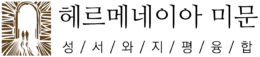게시판 답변
-
글쓴이글
-
※ 이 bbpress에서는 대괄호 ‘[‘ ‘]’이 쇼코드로 인식되어 ‘jp_post_view‘이 안 보여서 한참 애먹음 반드시 ‘[jp_post_view]’로 기입할 것
/***2024-06-22 for PHP 8 * 2024-08-11 update for disable '$HTTP_REFERER = isset($_SERVER['HTTP_REFERER']) ? trim($_SERVER['HTTP_REFERER']) : '';ㅍ * '$_SERVER['HTTP_REFERER']'는 직전 url이므로 글로벌 노드(기본) 모드에서는 $_SERVER['HTTP_REFERER']가 아닌 get current url 코드로 바꿔줘야 */ if(isset($_SERVER['HTTPS']) && $_SERVER['HTTPS'] === 'on') { $HTTP_REFERER = "https://"; } else { $HTTP_REFERER = "http://"; } // Append the host(domain name, ip) to the URL. $HTTP_REFERER.= $_SERVER['HTTP_HOST']; // Append the requested resource location to the URL $HTTP_REFERER.= $_SERVER['REQUEST_URI']; /** url or domain 확보 코드 끝 */ if (stripos($HTTP_REFERER,'powerbible.be') == false){ ?> <script> $(document).ready(function(){ let agent= navigator.platform + " " + navigator.appVersion; //navigator.userAgent; //navigator.platform; if (agent.length > 40) { agent = agent.substr(0, 40 - 2) + '...'; } //document.getElementById("demo").innerHTML=agent; $.ajax({ url: "../inc/get_connect_info.php", context: document.body, error:function(request, status, error){ alert("페이지를 여는 데 실패했습니다. 접속 상태 등 점검이 필요합니다."); history.back() }, success: function(response){ get_connect_info.innerHTML = "<p style='font-size: 9px; margin-top: -.123em; margin-left: 15px; padding-left: 15px;'>" + response + "경로로 접속하셨습니다. 접속 도구: " + agent + "</p>"; } }); }); </script> <?php $your_path= "<span id='get_connect_info'>PowerBible engine 3.7a1</span>"; } else { $your_path= "PowerBible engine 3.7a1"; }다음에 대해 고려할 것. 현재 먹히던 것이 안 먹힘.
/**2024-07-18 Change the default-view of Media Library * 참조: 물리적 파일명은 'upload.php'이지만, 사용자 명시는 'admin_footer-' --> 'admin_footer-upload.php' * 그외: add_action( 'restrict_manage_posts', 'media_library_filter_main'); // long.. 무한루프 * add_action( 'admin_footer-post-new.php', 'media_library_filter' ); * add_action( 'admin_footer-post.php', 'media_library_filter' ); */ add_action( 'admin_footer-upload.php', 'media_library_filter_main' ); //add_action( 'admin_footer-post.php', 'media_library_filter' ); //에러? function media_library_filter_main() { ?> <script type="text/javascript"> /* jQuery(document).on("DOMNodeInserted", function(){ //2024-07-29 changed 'select.attachment-filters' to '#media-attachment-filters' //jQuery('select#media-attachment-filters [value="uploaded"]').attr( 'selected', true ).parent().trigger('change'); jQuery('select#media-attachment-filters.attachment-filters [value="1"]').attr( 'selected', true ).parent().trigger('change'); }); */ ~function(doc, $) { var MutationObserver = window.MutationObserver || window.WebKitMutationObserver || window.MozMutationObserver; var select = $('select.attachment-filters'); //var select = $('select'); // this is just DOM element, no jQuery var observer = new MutationObserver(function(mutations) { alert(mutations.length + " mutations happened"); }); // monitor descendant elements – changing <code>selected</code> attr on options observer.observe(select, { subtree: true, attributes: true }); // this triggers Observer's reaction, but doesn't update select box UI setTimeout(function () { select.setAttribute('value', '0'); //select.setAttribute('value', 'whoa'); }, 1000); // this updates select box UI, but doesn't trigger mutation observer's callback setTimeout(function () { select.value = "0"; // select.value = "whee"; }, 2000); // this also updates the UI, but doesn't trigger mutation observer's callback setTimeout(function () { select.getElementsByTagName('option')[0].selected = true; }, 3000); // neither does manual selecting of options trigger mutation observer unfortunately :( }(document, function(selector) { return document.querySelector(selector); }); /* function method_DOMNodeInserted() { $('#method').attr('class','old').text('DOMNodeInserted'); $('body').on('DOMNodeInserted', '*', function(e){ if($(e.target).find('select').length) { $(e.target).find('select').each(function(){ apply_select2($(this)); // Not sure why this is called twice }); } }); } function method_MutationObserver() { $('#method').attr('class','new').text('MutationObserver'); var observer = new MutationObserver(function(mutations) { mutations.forEach(function(mutation) { if ( mutation.type == 'childList' ) { if (mutation.addedNodes.length >= 1) { for (var i = 0; i < mutation.addedNodes.length; i++) { $(mutation.addedNodes[i]).find('select').each(function(){ apply_select2($(this)); }); } } } }); }); // var observerConfig = { childList: true }; var observerConfig = { attributes: true, childList: true, characterData: true, subtree: true }; var targetNode = document.body; observer.observe(targetNode, observerConfig); } function apply_select2($theSelect) { $debugMsg = 'Detected newly-added select id: ' + $theSelect.attr('id'); $('#feedback').html('<span>'+$debugMsg+'</span>'); console.log($debugMsg); // Apply select2 here } */ </script> <?php }2024-05-04 update: 30이하일 때 배경색 띠 삭제를 위해
/***2024-05-04 for jp_post_view count */ $jp_post_view_astra = do_shortcode( '' ); if (strpos($jp_post_view_astra,'👁')) { echo "<span style='padding-right: 2px;' id='view_count' class='highlight'> ".$jp_post_view_astra." </span><br>"; } else { echo ""; } /***2024-05-04 End of jp_post_view count */2024-03-27 change code according to astra theme
함수명이나 구조가 완전히 달라짐
파일 구도는 그대로 \astra\Inc\blog\blog.php
그러나 Line 571~582 쯤 다음 부분에 삽입case 'single-meta': do_action( 'astra_single_post_banner_meta_before' ); $post_meta = astra_get_option( 'ast-dynamic-single-' . $post_type . '-metadata', array( 'comments', 'author', 'date' ) ); $output = ''; if ( ! empty( $post_meta ) ) { $output_str = astra_get_post_meta( $post_meta, '/', 'single-post' ); if ( ! empty( $output_str ) ) { $output = apply_filters( 'astra_single_post_meta', '<div class="entry-meta">' . $output_str . '</div>' ); // WPCS: XSS OK. } } /***2024-03-27 for jp_post_view count */ $jp_post_view_astra = do_shortcode( '' ); echo "<br><span style='padding: 0 1px 0 2px;' id='view_count' class='highlight'> ".$jp_post_view_astra." </span><br>"; /***2024-03-27 End of jp_post_view count */ echo $output; // phpcs:ignore WordPress.Security.EscapeOutput.OutputNotEscaped do_action( 'astra_single_post_banner_meta_after' ); break;‘echo $output;’의 바로 앞 줄
post-views-for-jetpack 플러그인의
functions.jp-post-views.php 파일 내에
다음 두 라인과$num_s = preg_replace("/[^0-9]*/s", "", $views['total']); if ( $num_s < 30 ) { return; }다음 라인
'%s view', ' 👁 %s'.'명의 독자가 공감하셨습니다',이 둘을 추가/변경하지 않으면 단순 View(s)로만 게시
전자는 30회 이하는 안 보여주는 코드.최신
<!-- .post view count --> <span id='view_count' class="highlight"><?php echo do_shortcode( '' ); ?></span> <!-- .post view count end -->현재 이 시간 성공한 RoombibleAdapter
class RoombibleAdapter : RecyclerView.Adapter<RoombibleAdapter.Holder>(){ //class RoombibleAdapter : RecyclerView.Adapter<RoombibleAdapter.ArticleViewHolder>(){ //class RoombibleAdapter : ListAdapter<RoomPbible, RoombibleAdapter.Holder>(DiffUtils) { var helper:RoomHelper? = null var bibleData = mutableListOf<RoomPbible>() var selectedExpense = arrayListOf<RoomPbible>() /* private val differCallback = object: DiffUtil.ItemCallback<RoomPbible>(){ // 이함수는 oldItem과 new Item이 같은지 확인하는 함수입니다. override fun areItemsTheSame(oldItem: RoomPbible, newItem: RoomPbible): Boolean { // oldItem과 newItem은 전에 만들었던 article dataclass의 타입을 가지고있음 // 같은아이템인지 확인하려면 두 아이템에 고유ID를 확인해줘야 // 기사마자 다른 url을 가지고있기때문에 data class에서 각 아이템의 url을 확인 return oldItem.rhv == newItem.rhv } @SuppressLint("DiffUtilEquals") override fun areContentsTheSame(oldItem: RoomPbible, newItem: RoomPbible): Boolean { //둘의 컨텐츠도 비교해줍니다. return oldItem == newItem } } */ // 2021-12-01 Original override fun onCreateViewHolder(parent: ViewGroup, viewType: Int): RoombibleAdapter.Holder { val roombibleBinding = ItemRoombibleBinding.inflate(LayoutInflater.from(parent.context), parent, false) return Holder(roombibleBinding) } /* // 2021-12-02 Expense에서 온 것 override fun onCreateViewHolder(parent: ViewGroup, viewType: Int) = Holder(ItemRoombibleBinding.inflate(LayoutInflater.from(parent.context), parent, false)) */ inner class Holder(private val roombibleBinding: ItemRoombibleBinding) : RecyclerView.ViewHolder(roombibleBinding.root) { private var mRoomBible:RoomPbible? = null /* fun bind(roombible: RoomPbible) { with(roombibleBinding) { bibleContent.text = roombible.rhv bibleCompare.text = roombible.cmv } } */ fun setRoomBible(roombible:RoomPbible) { //binding.textNo.text = "${memo.no}" //val str1 = roombible.rhv //val trimRhv = str1.replace("[0-9\\:]".toRegex(), "") //val str2 = roombible.cmv //val trimCmv = str2.replace("[0-9\\:]".toRegex(), "") roombibleBinding.bibleContent.text = roombible.rhv //trimRhv roombibleBinding.bibleCompare.text = roombible.cmv //trimCmv //val sdf = SimpleDateFormat("yy/MM/dd hh:mm") // 날짜 포맷은 SimpleDateFormat으로 설정합니다. //roombibleBinding.textDatetime.text = sdf.format(roombible.datetime) this.mRoomBible = roombible } } override fun getItemCount(): Int { return bibleData.size } override fun getItemViewType(position: Int): Int { return position % 2 } override fun getItemId(position: Int): Long { //val product: Product = bibleData[position] //return product.pid return position.toLong() } // 2021-12-01 Original에 Expense와 또 하나 섞은 것 override fun onBindViewHolder(holder: RoombibleAdapter.Holder, position: Int) { val roombible = bibleData[position] holder.setRoomBible(roombible) // 2021-12-01 실패 /* val article = differ.currentList[position] //각 리스트의 구성요소들을 UI에 연결 holder.itemView.apply{ //val bibleCompare = g. = article.rhv bibleCompare.text = article.cmv // 각 항목 클릭 가능하게 setOnClickListener{ onItemClickListener?.let{ it(article) } } } */ // holder.bind(getItem(position)) //2021-12-02 Expense에서 온 것 } companion object DiffUtils : DiffUtil.ItemCallback<RoomPbible>() { override fun areItemsTheSame(oldItem: RoomPbible, newItem: RoomPbible): Boolean { return oldItem.rhv == newItem.rhv } @SuppressLint("DiffUtilEquals") override fun areContentsTheSame(oldItem: RoomPbible, newItem: RoomPbible): Boolean { return oldItem == newItem } } private var onItemClickListener: ((RoomPbible) -> Unit)? = null fun setOnItemClickListener(listener: (RoomPbible) -> Unit) { onItemClickListener = listener } // 2021-12-02 class DiffUtilCallback( private val oldData: List<RoomPbible>, private val newData: List<RoomPbible> ) : DiffUtil.Callback() { override fun areItemsTheSame(oldItemPosition: Int, newItemPosition: Int): Boolean { val oldItem = oldData[oldItemPosition] val newItem = newData[newItemPosition] return oldItem.rhv == newItem.rhv /* return if (oldItem is Board && newItem is Board) { oldItem.rhv == newItem.rhv } else { false } */ } override fun getOldListSize(): Int = oldData.size override fun getNewListSize(): Int = newData.size override fun areContentsTheSame(oldItemPosition: Int, newItemPosition: Int): Boolean = oldData[oldItemPosition] == newData[newItemPosition] } /* class DiffUtilCallback( private val oldData: List<RoomPbible>, private val newData: List<RoomPbible> ) : DiffUtil.Callback() { override fun areItemsTheSame(oldData: RoomPbible, newData: RoomPbible): Boolean { return oldData.rhv == newData.rhv } override fun getOldListSize(): Int = oldData.size override fun getNewListSize(): Int = newData.size override fun areItemsTheSame(oldItemPosition: Int, newItemPosition: Int): Boolean { TODO("Not yet implemented") } override fun areContentsTheSame(oldItemPosition: Int, newItemPosition: Int): Boolean = oldData[oldItemPosition] == newData[newItemPosition] } */ /* // 2021-12-01 보류 //viewholder를 만들어줌 //inner class ArticleViewHolder(itemView: View): RecyclerView.ViewHolder(itemView) inner class ArticleViewHolder(itemView: View): RecyclerView.ViewHolder(itemView) { var bibleContent : TextView = itemView.findViewById(R.id.bibleContent) var bibleCompare : TextView = itemView.findViewById(R.id.bibleCompare) } */ //추가시작 2021-12-01 //val differ = AsyncListDiffer(this, differCallback) // 앞의 것에 달린 것 /* override fun onBindViewHolder(holder: ArticleViewHolder, position: Int) { val article = differ.currentList[position] holder.itemView.apply { // apply: reference views directly holder.bibleContent.text = article.rhv holder.bibleCompare.text = article.cmv setOnClickListener { onItemClickListener?.let { it(article) } } } } */ /* override fun onCreateViewHolder(parent: ViewGroup, viewType: Int): ArticleViewHolder { return ArticleViewHolder( LayoutInflater.from(parent.context).inflate(R.layout.item_roombible, parent,false) ) } */ /* override fun getItemCount(): Int { //리사이클러뷰에서는 보통 리스트를 받아서 그 리스트 사이즈를 count하지만 리스트를 asynclistdiffer가 관리하기때문에, differ에 item갯수로 연결해주어야합니다. return differ.currentList.size } //추가끝 */ /* override fun submitList(list: List<Item>?) { super.submitList(list) } */ fun removeSelectedExpense() = bibleData.clear() //fun selectBibleSize() = differ.currentList.size fun removeSelectedExpense2() { bibleData.clear() notifyDataSetChanged() //notifyItemRangeRemoved(0, itemCount) } fun unselectBibleData() { val sizex = bibleData.size val handler = Handler(Looper.getMainLooper()) Log.d("Room of pentalogia", "선택사이즈 A: $sizex B: $itemCount") handler.postDelayed({ //CoroutineScope(Dispatchers.IO).launch{ for (i in 0 until 30) { val sizey= bibleData[i].rhv //bibleData.removeAt(i) //if(i%2 ==1) { Log.d("Room of pentalogia", "선택 $sizey") bibleData.removeAt(i) //} } /* for (i in bibleData.indices.reversed()) { val sizey= bibleData[i].rhv Log.d("Room of pentalogia", "선택 $sizey") //if (bibleData[i].contains("bad")) { bibleData.removeAt(i) //} } */ /* val numberIterator = bibleData.iterator() while (numberIterator.hasNext()) { val integer = numberIterator.next() if (integer < 3) { numberIterator.remove() } } */ //} },0) } fun refresh(data: List<RoomPbible>) { //val selectedExpense: MutableList<RoomPbible> = mutableListOf() /* // 2021-12-02 Compleate!! Good. but lzay bibleData.clear() bibleData.addAll(data) val handler = Handler(Looper.getMainLooper()) handler.postDelayed({ notifyDataSetChanged() }, 0) */ /* val oldItem = RoombibleAdapter.areItemsTheSame() //val diffCallback = differCallback(this.) val result = DiffUtil.calculateDiff() bibleData = data as MutableList<RoomPbible> result.dispatchUpdatesTo(this) */ val diffCallback = DiffUtilCallback(this.bibleData, data) val diffResult = DiffUtil.calculateDiff(diffCallback) bibleData.clear() bibleData.addAll(data) val handler = Handler(Looper.getMainLooper()) handler.postDelayed({ diffResult.dispatchUpdatesTo(this) }, 0) } fun loadFakeData2() { //rbAdapter.bibleData.addAll(helper?.roomPbibleDao()?.getAllPbible() ?: listOf()) selectedExpense.addAll(helper?.roomPbibleDao()?.getAllPbible() ?: listOf()) } }2021-11-22 5:36 오전 답변: 비공개: [Kotlin] Download and Copy to Database Folder(In) from Download folder #15495//completed version
// 성공// 2021-11-16 private fun startDownload() { //if(Build.VERSION.SDK_INT >= 17){ // val dbPATH = this.applicationInfo.dataDir+"/databases/" //}else { //this.DB_PATH = "/data/data/"+context.getPackageName()+"/databases/"; val dbPATH = "/data/data/" + applicationContext.packageName + "/databases/" //Log.e("Path:", DB_PATH); //} val dbNAME = "room_memo.db" val strOutFile = dbPATH + dbNAME val request = DownloadManager.Request(Uri.parse("https://mimoonchurch.net/room_memo.db")) request.setTitle("room_memo.db") request.setDescription("My database is downloading.") request.setAllowedNetworkTypes(DownloadManager.Request.NETWORK_WIFI or DownloadManager.Request.NETWORK_MOBILE) //request.allowScanningByMediaScanner() request.setNotificationVisibility(DownloadManager.Request.VISIBILITY_VISIBLE_NOTIFY_COMPLETED) val filename: String = URLUtil.guessFileName("https://mimoonchurch.net/room_memo.db", null, MimeTypeMap.getFileExtensionFromUrl("https://mimoonchurch.net/room_memo.db")) request.setDestinationInExternalFilesDir(this, Environment.DIRECTORY_DOWNLOADS, filename) // to save in cache //request.setDestinationInExternalPublicDir(Environment.DIRECTORY_DOWNLOADS, filename) // to save in public download folder //request.setDestinationInExternalPublicDir(Environment.getDownloadCacheDirectory().toString(), filename) //val manager = getSystemService(DOWNLOAD_SERVICE) as DownloadManager // to start download //manager.enqueue(request) // to test by written url //val target = File(strOutFile) // 에뮬레이터에서만 효용 val target = File(dbPATH, dbNAME) // 에뮬레이터에서 효용 if (!target.exists()) { gAlert("내부 저장소(수동 경로 $target)에 파일이 없음을 확인했습니다.") //target.createNewFile() } else { val dbSize: Int = java.lang.String.valueOf(target.length() / 1024).toInt() gAlert("내부 저장소(수동 경로 $target)에 파일(크기: $dbSize)이 이미 존재합니다.") //target.delete() //target.createNewFile() //val manager = getSystemService(Context.DOWNLOAD_SERVICE) as DownloadManager //manager.enqueue(request) } //val currentDBPath = "\\data\\com.w_13567767\\databases\\room_memo.db" val currentDBPath = "/data/data/" + applicationContext.packageName + "/databases/" val currentGetDbPath: File = this.getDatabasePath("room_memo.db") // 파일 명 포함 val outFileName = currentGetDbPath.path //val downloadFolder = File(cacheDir.toString()) val downloadFolder = File(Environment.DIRECTORY_DOWNLOADS).toString() //val downloadFolder = Environment.getExternalStorageDirectory() // 에뮬레이터에서 효용 val dataGetExternalStorageDirectory: File = Environment.getExternalStorageDirectory() // 에뮬레이터에서 효용 val dataInternalGetDataDirectory: File = Environment.getDataDirectory() val dataGetDirDnld: File = File(Environment.DIRECTORY_DOWNLOADS) val dataGetDnldCacheDirectory: File = Environment.getDownloadCacheDirectory() val dataDownloadFilesDir = this.filesDir // 내부 저장소 일반 파일 val dataDownloadCacheDir = this.cacheDir val dataDirDnldGetExternalFilesDir = this.getExternalFilesDir(Environment.DIRECTORY_DOWNLOADS) val dataDirDnldExternalStoragePublicDirectory = getExternalStoragePublicDirectory(Environment.DIRECTORY_DOWNLOADS) //val dataDirDnld = this.getExternalFilesDir(Environment.DIRECTORY_DOWNLOADS) //val dataDirDnld = this.getDatabasePath(Environment.DIRECTORY_DOWNLOADS) //val dataDirDnld = File(Environment.DIRECTORY_DOWNLOADS).toString() //val data: File = File(cacheDir.toString()) //val currentDB = File(currentDBPath) val backupDB = File(downloadFolder, dbNAME) //val strOutFile2 = "$currentDBPath" //gAlert("내부 저장소 절대경로는$strOutFile2") //val target2 = File(strOutFile2) // 에뮬과 디바이스 모두 안 됨 //val target2 = File(currentDBPath) // 에뮬과 디바이스 모두 됨 (시스템에 의한 절대 경로 얻기) // val target2 = File(outFileName) // 에뮬레이터에서는 되고 디바이스에서는 안 됨 //val target2 = Environment.getDataDirectory() // 에뮬레이터와 디바이스 모두 효용// 이것은 다운로드 폴더 경로 val target2 = File(currentGetDbPath.toString()) // 에뮬레이터에서 됨 val target3 = File(downloadFolder, dbNAME) // 에뮬레이터에서만 효용 val targetGetExternalStorageDirectory = File(dataGetExternalStorageDirectory, dbNAME) // 외장 다운로드 메모리 경로 val targetInternalGetDataDirectory = File(dataInternalGetDataDirectory, dbNAME) // 내장 메모리 다운로드 폴더 경로 val targetDirectDownload = File(dataGetDirDnld, dbNAME) // 내장 다운로드 메모리 경로 val targetGetDownloadCacheDirectory = File(dataGetDnldCacheDirectory, dbNAME) // 에뮬에서 효용 val targetDownloadFilesDir = File(dataDownloadFilesDir, dbNAME) val targetDownloadCacheDir = File(dataDownloadCacheDir, dbNAME) val targetDirGetExternalFilesDir = File(dataDirDnldGetExternalFilesDir, dbNAME) val targetDirDnldExternalStoragePublicDirectory = File(dataDirDnldExternalStoragePublicDirectory, dbNAME) //val strOutFile3 = "$data/$backupDBPath" //val target3 = File(strOutFile3) //gAlert("공용 저장소 파일 절대경로는 $target3") //gAlert("내부 저장소 절대경로는$target2") if (target2.exists()) { val dbSize: Int = java.lang.String.valueOf(target2.length() / 1024).toInt() gAlert("내장 폴더 절대경로에서 파일(크기: $dbSize) 찾음. $target2") //target.delete() //target.createNewFile() //Log.d("TAG", "==== backUpExists: " + "내장 폴더에서 백업파일 찾음"); } else { gAlert("내장 폴더 절대경로에서 파일 못 찾음. $target2") } when { targetGetExternalStorageDirectory.exists() -> { gAlert("외부 저장소getExternalStorageDirectory($targetGetExternalStorageDirectory)에서 파일 찾음.") targetGetExternalStorageDirectory.delete() //targetGetExternalStorageDirectory.createNewFile() //Log.d("TAG", "==== backUpExists: " + "다운로드 폴더에서 백업파일 찾음"); } targetInternalGetDataDirectory.exists() -> { gAlert("내부 저장소getDataDirectory($targetInternalGetDataDirectory)에서 파일 찾음.") targetInternalGetDataDirectory.delete() } targetDirectDownload.exists() -> { gAlert("다운로드 지정했던 함수DIRECTORY_DOWNLOADS($targetDirectDownload)에서 파일 찾음.") targetDirectDownload.delete() } targetGetDownloadCacheDirectory.exists() -> { gAlert("getDownloadCacheDirectory($targetGetDownloadCacheDirectory)에서 파일 찾음.") targetGetDownloadCacheDirectory.delete() } targetDownloadFilesDir.exists() -> { val dbSize: Int = java.lang.String.valueOf(targetDownloadFilesDir.length() / 1024).toInt() gAlert("내부 저장소 FilesDir($targetDownloadFilesDir)에서 파일(크기: $dbSize) 찾음.") //targetDownloadFilesDir.delete() } targetDownloadCacheDir.exists() -> { gAlert("내부 저장소 CacheDir($targetDownloadCacheDir)에서 파일 찾음.") targetDownloadCacheDir.delete() } targetDirGetExternalFilesDir.exists() -> { val dbSize: Int = java.lang.String.valueOf(targetDirGetExternalFilesDir.length() / 1024).toInt() gAlert("외부저장소 DirGetExternalFilesDir ($targetDirGetExternalFilesDir)에서 파일(크기: $dbSize) 찾음.") //targetDirGetExternalFilesDir.delete() } targetDirDnldExternalStoragePublicDirectory.exists() -> { val dbSize: Int = java.lang.String.valueOf(targetDirDnldExternalStoragePublicDirectory.length() / 1024).toInt() gAlert("외부 저장소 DirDnldExternalStoragePublicDirectory($targetDirDnldExternalStoragePublicDirectory)에서 파일(크기: $dbSize) 찾음.") //targetDirDnldExternalStoragePublicDirectory.delete() } target3.exists() -> { gAlert("File(Environment.DIRECTORY_DOWNLOADS)($target3)에서 파일 찾음.") target3.delete() } else -> { gAlert("아무 곳에서도 파일 못 찾음.") val manager = getSystemService(Context.DOWNLOAD_SERVICE) as DownloadManager manager.enqueue(request) } } /* val src: FileChannel = FileInputStream(currentDB).channel val dst: FileChannel = FileOutputStream(backupDB).channel dst.transferFrom(src, 0, src.size()) src.close() dst.close() */ // 2021-11-20 // Make sure we have a path to the file //currentGetDbPath.getParentFile().mkdirs() // Try to copy database file /* Try 부분을 제거해도 이전 가능 try { val inputStream: InputStream = targetDirGetExternalFilesDir.inputStream() // 작동 //val inputStream: InputStream = currentGetDbPath.inputStream() //val inputStream: InputStream = getDatabasePath("room_memo.db").inputStream() val output: OutputStream = FileOutputStream(currentGetDbPath) //val output: OutputStream = FileOutputStream(getExternalStoragePublicDirectory(Environment.DIRECTORY_DOWNLOADS)) //val output: OutputStream = FileOutputStream(targetDirDnldExternalStoragePublicDirectory) //val output: OutputStream = FileOutputStream(targetDownloadFilesDir) // 작동 //val buffer = ByteArray(8192) val buffer = ByteArray(1024) var length: Int while (inputStream.read(buffer, 0, 1024).also { length = it } > 0) { output.write(buffer, 0, length) } output.flush() output.close() inputStream.close() //val src: FileChannel = FileInputStream(currentGetDbPath).channel //val dst: FileChannel = FileOutputStream(targetDirDnldExternalStoragePublicDirectory).channel //dst.transferFrom(src, 0, src.size()) //src.close() //dst.close() } catch (e: IOException) { Log.d("pentalogia", "Failed to open file", e) e.printStackTrace() //gAlert("복사 실패") } //Try를 제거해도 createFromFile이 수행 */ lifecycleScope.launch(Dispatchers.IO) { //.allowMainThreadQueries() // 2021-11-07 //rcAdapter.setHasStableIds(true) withContext(Dispatchers.IO) { helper = Room.databaseBuilder(this@ListviewActivity, RoomHelper::class.java, "room_memo") .addMigrations(MigrateDatabase.MIGRATE_1_2) // 2021-11-16 .createFromFile(File(targetDirGetExternalFilesDir.toString())) .fallbackToDestructiveMigration() //.allowMainThreadQueries() .build() rcAdapter.helper = helper rcAdapter.listData.addAll(helper?.roomMemoDao()?.getAll() ?: listOf()) } laBinding.recyclerMemo.adapter = rcAdapter laBinding.recyclerMemo.layoutManager = LinearLayoutManager(this@ListviewActivity) // VerticalItemDecorator //laBinding.recyclerMemo.addItemDecoration(VerticalItemDecorator(10)) //laBinding.recyclerMemo.addItemDecoration(DividerItemDecoration(this, LinearLayoutManager.VERTICAL)) // 2021-11-09 VerticalItemDecorator kill /* val decoDevider = CustomDecoration(3f, 10f, Color.LTGRAY) laBinding.recyclerMemo.addItemDecoration(decoDevider) */ (laBinding.recyclerMemo.layoutManager as LinearLayoutManager).reverseLayout = true (laBinding.recyclerMemo.layoutManager as LinearLayoutManager).stackFromEnd = true // if empty any data val emptyView: TextView = laBinding.emptyView if (rcAdapter.itemCount == 0) emptyView.visibility = View.VISIBLE else emptyView.visibility = View.GONE rcAdapter.notifyDataSetChanged() } } -
글쓴이글