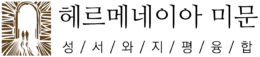게시판 답변
-
글쓴이글
-
wp mobible 메뉴용 /* mobile menu search form */ /* mobile search input field*/ ul.rightmtop input.search-field { // position: absolute; width:130px; height:37px; margin-left: -33px; font-size: 14px; } /* mobile bottom search field input */ h2.widgettitle { margin-left:-55px; font-size: 14px; padding-bottom:10px; } ul.rightmtop input.search-submit{ display: block; float: right; width: 70px; height: 35px; margin-right: 18px; margin-top: 0px; border-radius: 0px; padding-left:0px; padding-right:0px; font-size: 14px; text-align: center; } #bbp_search_widget-3 h2.widgettitle { margin-left: 0px; font-size: 14px; } ul.rightmbottom input#bbp_search { position: absolute; width:131px; height: 35px; margin-bottom: 5px; margin-left: -55px; font-size: 14px; padding-left:0px; } ul.rightmbottom input#bbp_search_submit.button { display: block; float: right; font-size: 14px; height: 35px; padding: 0px 10px; text-align: center; width: 67px; margin-top: 0px; margin-left: 0px; margin-right: 0px; border-radius: 0px; }for astra mobile menu 2021-03-04
`
/* modify on mobile */
@media only screen and (max-width: 768px) {.ast-advanced-headers-wrap, .ast-advanced-headers-title {
font-size:1.2em;
}
.site-title a{
font-size:0.6em;
}/*mobile menu margin*/
.ast-header-break-point .ast-builder-menu-mobile .main-navigation {
margin-top: -30px;
}/* bbpress search pack on mobible menu*/
section#bbp_search_widget-7.widget.widget_display_search{
margin-left:38px;
}
h2.widget-title{
margin-left:-20px;
font-size:14px;
}}
응용: 메뉴 상에서는 링크만 구현되고 메뉴 이름을 ID/Name으로 표현할 수가 없음(menu shortcode이든 사용자 정의이든). Function.php에서 아예 응용을 함. 링크 텍스트를 비워두는 숏코드를 구현함으로 그 빈 곳에 대표 이름(display_name) 채우기.
/** * Generate BBpress Get Profile Link in a shortcode * * @param $atts2, text|class * @example * application: if text empty show display_name * @return string|void * */ function bbp_get_profile_link( $atts2 ) { //If user isn't logged in, return nothing if(!is_user_logged_in()) { return; } else { extract( shortcode_atts( array( 'text' => "", // default value if none supplied 'class' => "" //Style class for link ), $atts2 ) ); if ( $text ) { $current_user = wp_get_current_user(); $user = $current_user->user_login; return '<a href="' . bbp_get_user_profile_url($current_user->ID). '">' . $text . '</a>'; } else { $current_user = wp_get_current_user(); //$user = $current_user->user_login; $display_name = $current_user->display_name; return '<a href="' . bbp_get_user_profile_url($current_user->ID). '">' .'⛯ '. $display_name. '</a>'; } } } add_shortcode( 'bbp_get_profile', 'bbp_get_profile_link' );2:17 미메누(מִמֶּ֑נּוּ)
3:2 먹을 수 있는 ‘실과’(פְרִי)
3:5 미메누(מִמֶּ֔נּוּ)
3:11 하민-하에츠(הֲמִן־הָעֵ֗ץ)
3:12 민-하에츠(מִן־הָעֵ֖ץ)
3:17 민-하에츠(מִן־הָעֵ֔ץ)
Standard Final
1. 일반적인 Header를 3.0/ aside를 위해 변경
일반(변경전):<?xml version="1.0" encoding="utf-8"?> <!DOCTYPE html PUBLIC "-//W3C//DTD XHTML 1.1//EN" "http://www.w3.org/TR/xhtml11/DTD/xhtml11.dtd"> <html xmlns="http://www.w3.org/1999/xhtml">변경(3.0 for aside):
<?xml version="1.0" encoding="utf-8"?> <!DOCTYPE html PUBLIC "-//W3C//DTD XHTML 1.1//EN" "http://www.w3.org/TR/xhtml11/DTD/xhtml11.dtd"> <html xmlns="http://www.w3.org/1999/xhtml" xml:lang="ko" xmlns:epub="http://www.idpf.org/2007/ops">※ point: namespace line in the last line!
2. Change endnote-number in Current page
변경 전:
<sup class="Endnote-Number-in-Body _idGenCharOverride-2"><span id="endnote-067-backlink"><a class="_idEndnoteLink _idGenColorInherit" href="Section0011.xhtml#endnote-067">[67]</a></span></sup>
변경 후:
<sup class="Endnote-Number-in-Body _idGenCharOverride-2"><span id="endnote-067-backlink"><a class="_idEndnoteLink _idGenColorInherit" epub:type="noteref" href="Section0011.xhtml#endnote-067">[67]</a></span></sup>
※ point: t” href=”Section0011 —> t” epub:type=”noteref” href=”Section00113. Change span tags into aside in Endnote page
1) 1step (part of open)
변경 전:
<span id="endnote-
변경 후:
<aside epub:type="footnote" id="endnote-
2) 2step (closing)
변경 전:
</span></p>
</aside></p>another reference (not run in Kyobo)
current page<p>This note should contain a word in italic<a epub:type="noteref" id="r2" href="Section0011.xhtml#n2"><i><sup>W</sup></i></a>.</p>Endnote page
<p epub:type="footnote" id="n2"><a href="Section0005.xhtml#r2">W</a> - another <i>footnote</i> text</p>Kyobo Standard
Current page
<p>worthy of a footnote <a epub:type="noteref" href="Section0011.xhtml#n1">[ref]</a></p>Endnote page
<aside id="n1" epub:type="footnote" >This is a note</aside>ePub 3 in head
<html xmlns="http://www.w3.org/1999/xhtml" xml:lang="ko" xmlns:epub="http://www.idpf.org/2007/ops" xmlns:xml="http://www.w3.org/XML/1998/namespace">another tips
current page
<a href="#n1" epub:type="noteref" >1</a>
Endnote page<aside id="n1" epub:type="footnote" > This is a note <aside>not run / not work
-
글쓴이글